Dial up access numbers set up guide
For instructions on how to change the access number for your dial up connection, please find your operating system below.
Windows 7 Instructions
To change your dial-up number in Windows 7 follow the steps below:
Click on the ‘Windows’ button:

Click on ‘Control Panel’
Change your view from category to either small or large icons.

Click on the ‘Network and Sharing Center’ icon
Click “Change Adapter Settings” found at the top of the left column

Find your current dial-up connection in this list and double click it. This icon may have the same name as your current internet service provider, or it may just be called “Dial-up Connection”
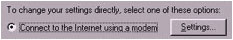
On the screen that opens, you will see the dial-up number in the middle. Fill in the area code, the phone number and then click “OK”.

Windows XP Instructions
To change your dial-up number in Windows XP follow the steps below:
Click on the ‘Start’ button:

Click on ‘Control Panel’
In the left column, select “Switch to Classic View”

Click on the ‘Network Connections’ icon
Find your current dial-up connection in this list and double click it. This icon may have the same name as your current internet service provider, or it may just be called “Dial-up connection”
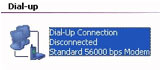
On the screen that opens, your current dial-up number is seen at the bottom. Change this to your new number (be sure to include the area code at the beginning)
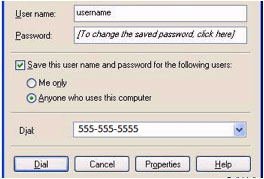
Windows ME/2000/98 Instructions
To change your dial-up number in Windows ME/2000/98 follow the steps below:
Click on the ‘Start’ button:

Click on ‘Settings’, then ‘Control Panel’
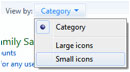
Click on the ‘Internet Options’ icon and select the ‘Connection’ or’Connections’ at the top of the window that opens

You will see a ‘Settings’ button in the middle of this page. Click this button. Note: Windows 2000/ME users may first need to select their dial-up connection in a list before selecting ‘Settings’.
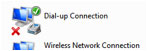
On the screen that opens, click the ‘Properties’ button. On the properties page you will see your current dial-up number. Change this number to your new number — don’t forget the area code!
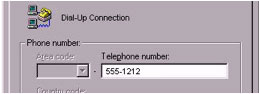
Mac OS X 10.5 / 10.6 Instructions
This is known as the “Dock”. It will typically befound at the bottom of your desktop. Click on “System Preference” which will look like a gear.

Next click on the “Network” icon on the window will appear.

Click on the “External Modem” or “Internal Modem”
Where it says “Telephone Number” change this to your new dial-up number.
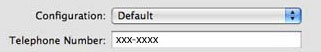
Click “Apply” to save the changes.