VoIP (Voice-Over-Internet Protocol) Setup Guide
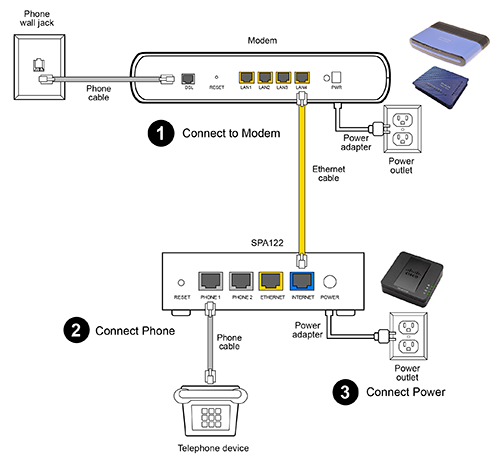
STEP 1 Connect to Modem
Connect one end of an Ethernet cable to the “Internet” port (Blue) on the Cisco-SPA122. Connect the other end directly to LAN4 on your modem.
STEP 2 Connect Phone
Connect one end of a phone cable to the “Phone 1” port (Gray) on the Cisco-SPA122 and the other end to your telephone/handset.
STEP 3 Connect Power
Plug in and connect the power adapter to the Cisco-SPA122.
Troubleshooting – Lights:
System/Power
Steady green – System ready, IP address acquired. Slow flashing green – Acquiring IP address.
Fast flashing green – Upgrading firmware.
Off – No power or system can not boot up.
Internet:
Flashing green – Transmitting or receiving data through the WAN port. Off – No link.
SPA Light Activity:
Phone #1 & #2:
Steady green – On hook.
Slow flashing green – Off hook. Off – Port not ready.
Download Voip Setup Guide in PDFDisclaimer
Actual devices may not look exactly as shown above. If you have problems identifying the devices, please contact us directly at 604.395.3900 or 1.844.395.3900.