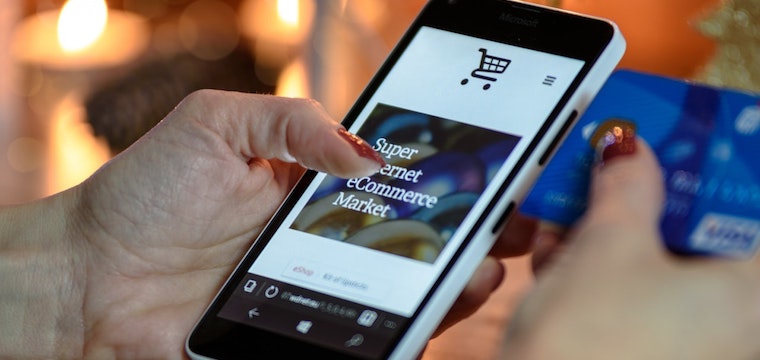Cybertips for Online Shopping
By Gurmeet Jutla, VP of IT, Uniserve Communications
If you’re considering doing some of your holiday shopping online, you’ll need some cybertips.
Why shop online? That’s increasingly obvious. You’ll often find better prices, you won’t have to battle the cold weather, and you won’t need to get in a fight for a parking spot at the mall.
So, all of a sudden a great find presents itself—a really nice sweater, perfect for your sister—but you’ve never heard of this online retailer before. You’ve seen their ads all over Facebook, but you haven’t actually met anyone who has ordered from them online.
Before you offer up your credit card number, keep these few online shopping cyber safety tips in mind:
Is it secure?
Have you ever noticed how some websites start with “https://” and others start with “https://”? It’s a minor difference on the address bar, but it can have a major impact on your online information remaining safe.
The “https://” means your data is encrypted; some web browsers will display a small lock (as in, a picture of a padlock) beside the website URL so at a glance you know you’re safe.
Any time you’re entering personal information on a website—particularly a credit card number or bank account information—make sure it has a secure domain.
How secure is your password?
Many online retailers require you to set up an account with them when you’re doing your shopping. Often, they’ll offer to remember your payment information to make future checkouts are easier.
Ensure that you’re using a secure, and unique, password for these sites—especially the ones that keep your payment information on file. Should hackers get a hold of your password on one site, they’ll likely try the same username-password combination on other major online retailer sites.
Have you ever heard of this website?
Don’t buy from websites you’ve never heard of, or if you don’t know someone who’s successfully made a purchase from them before.
Do a little detective work before you enter any important information; a quick Google search can often turn up information or reviews left by previous customers.
Is your connection secure?
At your home, your internet connection is secure; nearly all private accounts require a password before anyone can use your WiFi.
But what about in public? Be mindful that public WiFi usually isn’t protected. This makes it easier for hackers to watch what you’re doing on the network and ultimately steal your information. Take some sound advice, and only shop online while using protected and encrypted networks.
Happy Shopping!